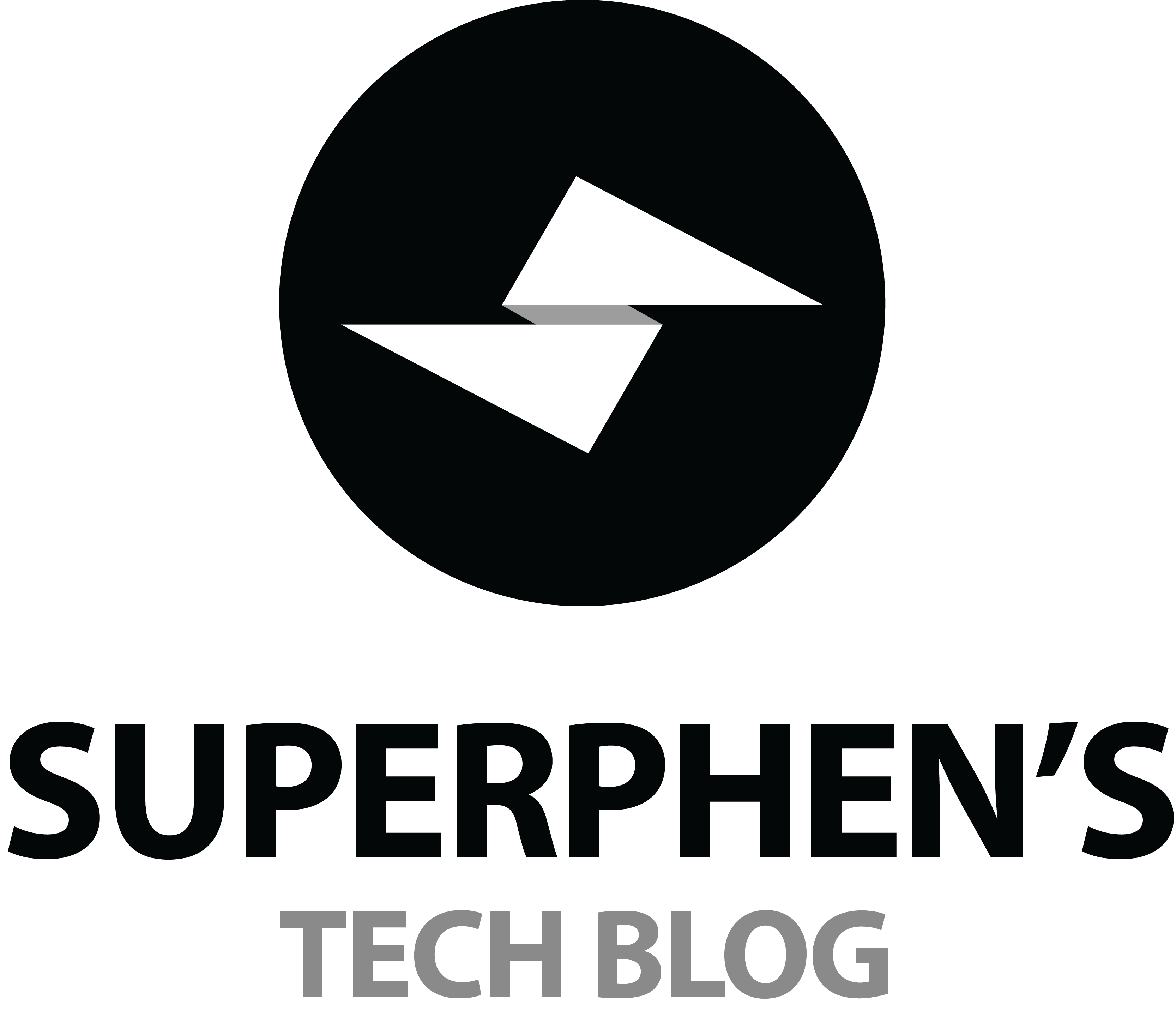For those who do not know about this tip, this is one of the best features that the Apple Watch Music App can do and that the official Apple Watch Starter Guide did not show you.
Because you may easily miss a very nice song that you listed on iTunes Radio but forgot to capture the song name or singer or whatsoever. Having it done on the wrist will be the most handy and easiest way to achieve this.
To add a song from iTunes Radio to your wishlist from the Apple Watch, simply swipe up and bring out the Glances view for the music control. Like on your iPhone, tap the Star icon to bring up the menu. Scroll to the bottom and you will see + Wishlist. Tab it, and it’s done!
Hope this little tip can help you capture more good music on your iPhone playlist!